Step Two- RIGHT-Click on the large desktop image below. You will get a menu like one of these two examples (depending on whether you use Netscape or Internet Explorer). Select the "Save Image As" or "Save Picture As" option (green highlight) and save the image in your "Windows" directory.
OPTIONALLY, you can instead simply RIGHT-click on the image and select "Set As Wallpaper" (highlighted in red) and this will do the work for you.
(NOTE: Unless you use "active desktop", you may need to convert these .JPG images to .BMP format with a graphics program or paint program in order to use them as a desktop image.)
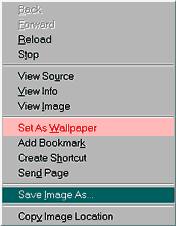
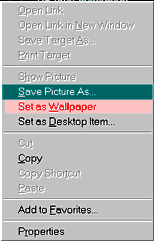
Dragon Fantasy Desktop 2 - 800x600
Note: This image is copyright 1999 İFred Hurteau. It is freely redistributable so long as it is not altered and is displayed solely as a desktop image on a computer. Any other use is illegal without specific written consent from the author.
